Do you feel your team is working hard but not achieving enough?
Are tasks being duplicated, responsibilities overlapping, and deadlines missed for no clear reason?
Often, the issue isn’t with the employees, but with the lack of an effective task management system. In today’s fast-paced work environments, being “busy” is not enough — teams must be organized. That’s where tools like DocSuite Tasks come in. These tools don’t just assign tasks; they track progress, send automated alerts, and provide accurate reports that help you as a manager take control and continuously improve performance.
This highlights the critical role of task management in building efficient and well-structured teams. A reliable digital system like DocSuite Tasks can transform a chaotic work environment into a highly productive and precise operation.
What Is Task Management?
Task management is the process of planning, organizing, and monitoring the work that needs to be done — whether by individuals or teams, and whether the work is simple or complex. The goal is to ensure every task is executed on time, by the right person, and in the correct way.
Task management involves clear steps:
-
Defining the task clearly: What needs to be done? What exactly is required?
-
Assigning responsibility: Who is accountable for completing the task?
-
Setting a deadline: When should the task be finished?
-
Prioritizing: Is the task urgent? Important but not urgent? Or deferrable?
-
Tracking progress: Has the task started? Is it completed? Are there any obstacles?
-
Evaluating outcomes: Was it done successfully? What can be improved next time?
Whether you’re a project manager, team leader, or team member, task management helps you see the big picture, avoid chaos, reduce distraction, and organize time and resources wisely.
With modern digital tools, task management has become easier. You can view all tasks on a single dashboard, see who is working on what, what has been done, and what needs immediate attention. This turns chaotic work into a coordinated and efficient system.
Why Do We Need Task Management?
Organizing tasks may seem obvious, but many teams unknowingly fall into disorganization. Everyone works hard, yet results fall short. Why? Because without task management, work lacks coordination, priorities get lost, and mistakes are repeated.
Task management is not just a technical tool — it's a smart working method that gives teams clarity, harmony, and better control over time and resources. Here are the key reasons why task management is essential for any team aiming for success:
Clear Roles and Division of Work
Without clear task assignments, team members may end up doing the same work or not knowing what to do at all. This leads to duplication or neglected work.
Proper task management defines everyone’s role and responsibilities. For example, in a marketing project, if tasks are well defined: the designer knows to create visuals, the content writer knows to write copy, and the manager reviews and publishes.
This clarity reduces friction and makes collaboration smoother and more efficient.
Setting Priorities
Every workday brings a long list of possible tasks. But not all tasks are equally important. Task management helps classify work as “urgent,” “important,” or “can be postponed.”
Without this classification, teams might spend too much time on secondary tasks while critical deadlines slip.
With task management tools, you can highlight high-priority tasks and ensure effort is focused on what matters most.
Progress Tracking and Performance Evaluation
How can you improve if you don’t know what’s already been achieved?
Task management gives you a clear view of each task’s status: started, in progress, completed, or delayed.
This helps managers make quick decisions, such as reassigning tasks or resolving issues.
Reports from these tools are also essential for evaluating performance and identifying who meets deadlines and who might need support.
Saving Time and Reducing Forgetfulness
In the midst of daily meetings and tasks, it’s easy to forget some items — especially small but important ones.
Task management systems provide a central place to record every task, from the tiniest detail to the biggest project.
Instead of relying on memory or notebooks, each person gets a dashboard showing what needs to be done today, tomorrow, and next week.
Automatic reminders ensure nothing is forgotten, reducing distractions and helping the team stay focused.
Digital Tools for Task Management
Paper and spreadsheets are no longer sufficient, especially for teams handling multiple projects and overlapping roles.
With advancing technology, powerful digital tools now help teams organize work, monitor execution, and enhance communication.
Among these tools, DocSuite Tasks stands out as a smart, integrated solution that empowers organizations to manage both daily tasks and complex projects efficiently.
What Is DocSuite Tasks?
DocSuite Tasks is a digital task management system designed for small and medium teams, as well as large enterprises. It provides a flexible and user-friendly environment where every employee and manager can access, monitor, and update tasks in real-time.
Key features of DocSuite Tasks:
-
Smart Task Assignment
Assign tasks to the right employees based on their specialty or workload. You can set start and end dates to help plan resources and avoid burnout or delays. -
Clear Progress Dashboards
Get a visual overview of each task's status (new – in progress – completed – overdue). This gives managers a quick snapshot and allows rapid intervention when needed. -
Automated Alerts and Reminders
The system notifies employees when deadlines approach or tasks are updated. Managers also get alerts about delays, ensuring continuous workflow with no surprises. -
Accurate Performance Reports
Generate detailed reports on team performance, including task completion rates, delays, and average time to finish tasks. These support administrative oversight and help evaluate and improve work processes. -
Ease of Use and Integration
The interface is simple, even for non-technical users. It can also integrate with other systems like email and meeting management, creating a seamless workflow.
Who Should Use DocSuite Tasks?
-
Teams managing collaborative projects
-
Government departments and institutions that need to document performance
-
Companies seeking smart managerial control and higher productivity
-
Any team wanting to move from chaos to clarity
In short, DocSuite Tasks is more than just a task recorder — it’s an intelligent assistant that restores discipline, boosts team focus, and makes daily work more structured and manageable.
How to Start Managing Tasks Effectively?
Successful task management doesn’t happen by accident — it requires clear steps and a simple routine you can stick to.
If you want to transform how you (or your team) work, follow these core steps:
1. Set a Clear Weekly or Daily Plan
Start by identifying what must be done today or this week. Don’t just keep it in your head — write it down in an organized, visible place.
Ask yourself:
-
What are my priorities today/this week?
-
What’s urgent? What can wait?
-
How much time does each task need?
A basic calendar or task board can help you stay focused and avoid getting lost in unimportant work.
2. Choose the Right Tool
After defining your tasks, you need a tool to track them.
Whether you go with a simple app like Google Tasks or a professional tool like DocSuite Tasks, the key is to choose something that fits your work style.
With DocSuite Tasks, for example, you can:
-
Add tasks easily
-
Assign them to team members
-
Set deadlines
-
Receive automatic notifications
-
Generate performance reports for easy review
3. Monitor Progress Regularly and Update Tasks
Don’t just log tasks — follow up on them. Has the task started? Is it done? Any obstacles?
Regularly updating task status prevents surprises and delays.
Spend 5–10 minutes daily reviewing your tasks and adjusting priorities as needed.
4. Review Weekly and Identify Improvement Areas
At the end of each week, step back and reflect. Ask yourself or your team:
-
What was accomplished?
-
What was delayed, and why?
-
Were tasks assigned effectively?
-
Are there recurring tasks that could be automated or simplified?
This weekly reflection improves future planning and helps you understand your team’s strengths and workflow gaps.
Pro Tip: Don’t forget to celebrate achievements — even small ones. Recognizing progress boosts motivation and team ownership.
Take a moment and ask yourself
How much time has been lost to disorganization? How many opportunities slipped away because tasks weren’t clear or structured?
The good news is — you don’t need complicated solutions. All you need is a smart system, like DocSuite Tasks, to bring everything into focus: clear tasks, defined responsibilities, and measurable results.
Make task management your work style — not just a reaction.
Try structure and see how your team transforms into a focused, confident, and successful production machine.
Start today… and move toward real, meaningful achievement.

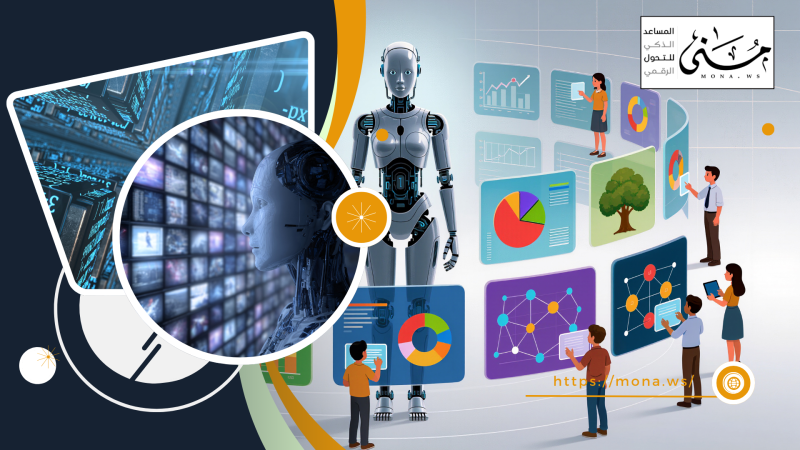





Comments
Add New Comment