Archiving incoming and outgoing documents is no longer just a routine task within daily administrative tasks. It has become a true pillar of governance, ensuring business continuity, and providing immediate access to information, especially in a rapidly changing business environment.
With the increasing volume of correspondence in government institutions and agencies, and the diversification of sources of letters and memos, it has become necessary to develop electronic systems that enable more organized and efficient handling of incoming and outgoing correspondence.
In this article, we will discuss the most important steps for building an incoming and outgoing archive.
Determine the scope of the central archive
When starting to build a comprehensive digital archive for incoming and outgoing documents, you must first define the components of what is known as a central archive. This is a digital repository where all administrative, financial, and technical transactions are stored in an organized manner that allows for easy later retrieval. This archive includes letters, memos, reports, and any documents related to incoming and outgoing documents. It relies on a well-thought-out organizational structure that includes departments, entities, dates, and topics.
Automatically organize documents
Smart organization is the next step in building a digital archive, allowing systems to recognize the nature of the transaction and automatically classify it without direct human intervention. Instead of an employee choosing the appropriate classification for each outgoing and incoming letter, advanced systems such asDocSuite analyzes content, understands context, and then automatically assigns the most appropriate classification. This type of classification not only saves time, but also reduces human error and improves archiving accuracy.
Detailed indexing
One of the essential elements for creating a comprehensive archive of incoming and outgoing correspondence is an effective system for indexing letters and transactions. Indexing means providing each transaction with data and fields that accurately describe it, such as the name of the entity, the date of receipt or dispatch, the transaction number, the degree of confidentiality, the general subject, the detailed subject, and more.
When using tools likeDocSuite generates these indexes automatically or through quick and easy entry interfaces. Accurate indexing allows secretaries, project managers, and senior management offices to access any incoming or outgoing letter within seconds, even if it's years old.
Electronic coding and automatic numbering of transactions
Modern digital archives rely on what is known as electronic coding, which is the assignment of unique codes to each document, letter, or file, ensuring no duplication and providing an accurate reference for any transaction. In the incoming and outgoing system, coding becomes a powerful means of linking, reviewing, and matching.
Tools such as:DocSuite automates the numbering process as soon as a transaction is created, eliminating the need for manual intervention, which preserves transaction sequencing and prevents duplication of records.
Link transactions to previous correspondence
A traditional challenge in managing incoming and outgoing correspondence is tracking letters linked to previous transactions, especially when there is a long chain of correspondence between multiple parties. Modern archiving systems allow for transaction linking, making it easy to track the original letter, its responses, and related notes, either tree-like or sequential.
This feature helps quality and compliance officers and regulatory agencies track decision-making processes based on incoming and outgoing data with complete transparency and clarity.
Integration with meeting and task systems
The true power of an electronic archive lies when it is not isolated, but integrated with other systems within the organization. For example, there may be an outgoing or incoming letter that needs to be discussed at a board meeting, or that entails an executive task for a specific team.
Hence, the importance of integration with meeting and task systems, a feature available in systems such as:DocSuite allows you to link every document or letter to its executive context. Every outgoing or incoming transaction can appear in a meeting agenda or be linked to employee tasks, with timelines for their execution.
Organizing documents and ensuring institutional compliance
Organizing documents goes beyond simply storing them. It also includes defining access permissions and recording the actions taken on each transaction (view, edit, delete, and print). In the incoming and outgoing system, there must be flexible security layers and permissions so that sensitive information only reaches those authorized to do so.
In addition, the archiving process must be aligned with internal policies and governance standards, and this is where tools such asDocSuite ECM supports corporate compliance, recording every transaction on every incoming and outgoing document or letter.
Analytical outputs and reports
One of the major benefits of digitally archiving incoming and outgoing transactions is the ability to generate accurate analytical reports. Managers can view performance indicators such as the number of letters received over a period of time, the most frequently contacted contacts, average response time, delayed transactions, and more.
This data enhances decision-making efficiency, motivates departments to improve performance, and provides tools such as:DocSuite smart dashboards help you monitor processes and track archiving in real-time.
RepresentsDocSuite is one of the most prominent comprehensive digital solutions for incoming and outgoing archiving. It goes beyond mere archiving, offering a suite of advanced tools including smart classification, automatic indexing, automatic numbering, correspondence linking, integration with other systems, performance reporting, and a fully secure environment. It is also used in major government and private institutions, providing a flexible and easily customizable work environment to suit a variety of sectors.
Quick steps to create an incoming and outgoing archive
To create a comprehensive electronic archive of incoming and outgoing transactions, you need to follow precise practical steps that ensure organization, security, and integration with other systems, especially in modern corporate work environments. Here are the steps:
- Analysis of the current situation and archiving needs
Before you begin, it is important to analyze how you currently manage incoming and outgoing traffic. You should ask:
- How are letters and documents received?
- Is there a specific classification currently followed?
- What is the daily transaction volume?
This analysis will help you determine the appropriate tools and structure for your digital archive.
- Choosing the appropriate document management system (such asDocSuite
Use a specialized electronic archiving system that supports efficient incoming and outgoing management, preferably including:
- Smart classification
- Automated indexing
- Electronic numbering
- Integration with email and meetings
DocSuite is a perfect example of this, allowing transactions to be archived and automatically linked to related records.
- Design a clear classification and indexing structure.
Identify the main and sub-sections into which incoming and outgoing transactions will be classified, such as:
- Internal correspondence
- External correspondence
- Administrative decisions
- Executive Orders
Use the smart sorting feature to index letters based on content, entity, or transaction number.
- Preparing electronic coding and automatic numbering rules
Make each incoming and outgoing transaction carry a unique electronic code, with a serial number and the date of issue and receipt. This makes it easier to track later.
- Linking transactions to the full administrative context
Have the system automatically link each transaction:
- In response to previous questions or inquiries
- with the decisions related to it
- with the tasks that resulted from it
- And in which meetings did you discuss its topic?
This step enhances the integration of the archive with institutional performance.
- Workflow automationWorkflow and linking transactions to actions
Every transaction must follow a clear digital path from receipt to storage, with:
- Notifications to relevant authorities
- Track signatures and approvals
- Record all time actions
Systems likeDocSuite ECM provides graphical interfaces to design these paths without the need for programming.
- Provides a powerful and advanced search interface
It is important that the user can easily search for any incoming or outgoing transaction using:
- Keyword
- Transaction number
- Sender or receiver
- Date or classification
- Activate access and review permissions
Not everyone who has access should see everything, they should:
- Specify viewing, printing, editing, and deleting permissions.
- Record every entry and modification of documents.
- Archive integration with other institutional systems
The archive should preferably be integrated with:
- Internal email
- Meeting management systems
- Task execution platforms
This makes archiving incoming and outgoing documents a natural part of daily work, not a separate process.
- Follow-up and continuous improvement
Monitor the archive's performance periodically through reports:
- Number of transactions archived per month
- Average search or processing time
- Duplications or errors
Then work on continuous improvement based on this data.
In the age of digital data, it is no longer acceptable for incoming and outgoing transactions to be managed through paper files or disjointed archives. The transition to electronic archiving has become a strategic choice that reflects an organization's efficiency, flexibility, and preparedness for any future challenges. By relying on powerful tools, we can ensure the creation of a smart, integrated, and secure digital archive that preserves institutional memory and contributes to enhancing transparency and institutional quality.
 أرشفة الصادر والوارد: كيف تبني أرشيفًا رقميًا متكاملًا للصادر والوارد؟
أرشفة الصادر والوارد: كيف تبني أرشيفًا رقميًا متكاملًا للصادر والوارد؟

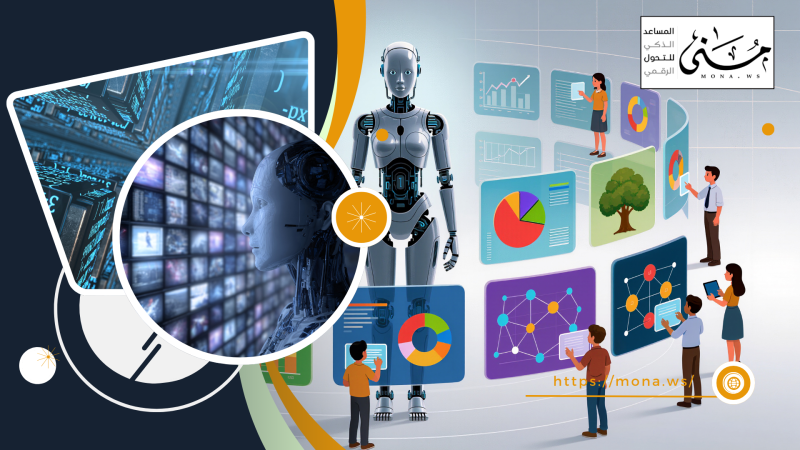








Comments
Add New Comment